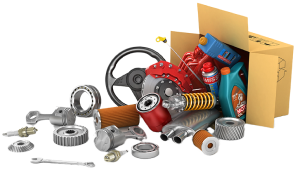Payment Methods
We offer various payment options to ensure a seamless checkout experience.
Pay With Credit/Debit Card
The available credit card/debit card options are listed above, which can meet most people’s requirements. Please note that A-Premium does not collect your card number and personal information when you make payments. For questions about your transactions on our Site, please consult your card-issuing bank for answers.
Pay With PayPal
Choose PayPal as the express checkout. On the PayPal payment page, you can confirm your payment by logging in with your PayPal username and password. If you don’t have a PayPal account, please return to “Pay With Credit/Debit Card” to finish your payment.
Pay With Apple Pay
Choose Apple Pay for a secure and convenient checkout on any Apple device. Skip the step of manually adding card information — every purchase is authenticated with Face ID, Touch ID, or a passcode, ensuring that your security remains in your hands.
Pay With Google Pay
Choose Google Pay on your Android device for a swift and secure checkout. It stands out as the faster method for online, in-store, and across various Google platforms.
Pay With Zelle
Send payments directly from your bank account to ours using Zelle. This secure and convenient option allows for fast and easy transactions.
Pay With Venmo
Use your Venmo balance, debit card, or credit card to make payments. Simply select Venmo at checkout and follow the prompts to complete your transaction.
Pay With CashApp
Pay with your CashApp balance, debit card, or credit card. CashApp offers a secure and convenient checkout experience.